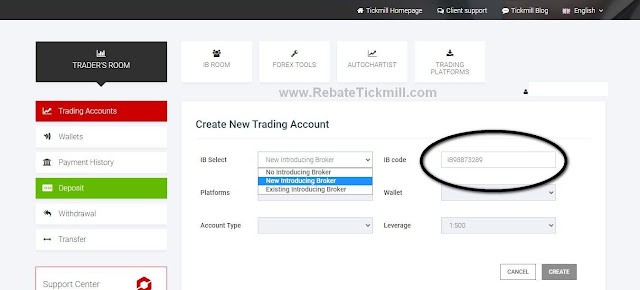90% Rebate Tickmill Sri Lanka
www.RebateTickmill.com is the Official website of the Best & Biggest Tickmill IB in the World with IB code (Introducing Brokers): IB98873289
We pay 90% cashback rebate bonus or:
$9 /Lot (Classic account)
$1.8 /Lot (Pro & VIP account)
How to Register Tickmill Sri Lanka Rebate
There are 2 ways to register for Tickmill Sri Lanka Rebates, namely:
1. Switch IB (if you already have a tickmill account)
2. Register Tickmill (if you don't have a tickmill account yet)
make sure that when filling out an IB transfer or registering a new account, Tickmill includes the IB Intoducing Brokers code: IB98873289
Here's how to register 90% tickmill Sri Lanka rebate
How to Move IB to IB98873289 (if you already have a tickmill account)
- Login to Tickmill.com and select the Trading account menu
- Open a new account
- The IB Select menu is selected for New Introducing Broker, the IB code menu is filled with IB98873289, other menus can be selected according to your wishes. click the create button!
- New Trading Account created successfully! ( with IB98873289 under your new Tickmill account number.
When finished, please fill out the Tickmill Rebate Verification Form below:
=> Verify Tickmill Rebate <=
How to Register Tickmill (if you don't have a tickmill account yet)
How to Register Tickmill to IB98873289
1. login to Tickmill.com web & Open Account
2. CLIENT AREA REGISTRATION 1/2: Please complete your Personal Information form and check all then SUBMIT!
3. Check your email then click the EMAIL VERIFICATION link, After the email is verified, you can proceed to CLIENT AREA REGISTRATION 2/2
4. In the CLIENT AREA REGISTRATION 2/2, fill in the data according to your personal data. and on the Introducing Broker (IB) menu, fill in IB98873289 , make sure everything is correct, then click the OPEN ACCOUNT button.
5. After SUCCESSFUL REGISTRATION. login Tickmill with your email and password.
6. After logging in to Tickmill, fill in the incomplete information and upload a scan or photo of one document from each category below:
Personal Identification
ID card
Passport
Government issued ID
Address Verification
Last bill (internet, phone, credit card)
Account Movement / Current Account
Other official documents that include your full name and address as well as the date of issue/print of the document.
Vital Records:
* The name on the Proof of Identification document must be the same as the name on the Proof of Address document. Documents must be in your name and not older than 180 days
7. After uploading the identity is received, select the Trading account menu, open a new account
8. The IB Select menu is selected for New Introducing Broker, the IB code menu is filled with IB98873289, other menus can be selected according to your wishes. click the create button!
9. A message will appear that New Trading Account has been created successfully! ( with IB98873289 under your new tickmill account number. Done.
When finished, please fill out the Tickmill Rebate Verification Form below:
=> Verify Tickmill Rebate <=
Tickmill Rebate Verification
After you make an IB transfer / Tickmill registration you are required to fill out the tickmill rebate verification form. we are not responsible if you forget/do not fill out the tickmill rebate verification form because it will result in our rebate bonus not being calculated.